Rdio brandishes new functionality, ease of discoverability
 Saturday, June 1, 2013 at 10:42AM
Saturday, June 1, 2013 at 10:42AM 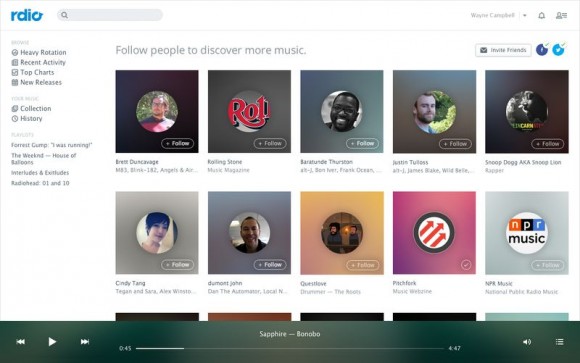
Streaming music service Rdio continues to enhance its feature set with a variety of updates to their web and desktop apps. Music discovery is front and centre with ways to personalize your music exploration and give you more control over the music you’re listening to, as you’re listening to it. Hit jump for the full menu of new features.
- **Welcome to Rdio** — New listeners will immediately be greeted by fellow Rdio friends (based on connected Twitter and Facebook accounts), awesome influencers, and the tunes they love when they first sign up. After all, music should be social.
- **Find People** — Just like in the [updated iOS and Android apps][3], current listeners can view a curated list of recommended friends alongside hand-picked artists and influencers to follow.
- **AutoPlay** — Never again wonder, “What should I listen to next?” AutoPlay is a personalized station that plays more music similar to the last song you listened to.
- **Thumbs Up or Thumbs Down** — We’re debuting one of our most-requested features. When playing an artist station, song station, or AutoPlay, just roll over the tracklist to vote on current and upcoming songs. Each time you click, Rdio learns more about your tastes, curating more of the music you love.
- **Start Station** — Can’t get enough of what’s currently playing? Now you can start a new station based on the song you’re listening to by hitting the Start Station button on the album art.
- **New Player** — We’ve integrated the album artwork from the currently playing song for a beautiful and visually-evolving listening experience. Access the full view by clicking the player button on the bottom right. Here you’ll be able to see what’s now playing and the tracklist of upcoming music.
Source: Rdio




















Reader Comments