Review: Ulysses for macOS and iOS
 Thursday, July 28, 2016 at 2:47PM
Thursday, July 28, 2016 at 2:47PM 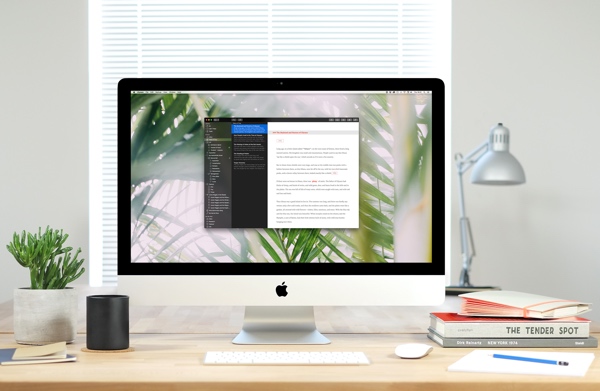 By Gadjo Cardenas Sevilla
By Gadjo Cardenas Sevilla
Ulysses gets what matters most to writers. Getting stats like word count and character information is available with one button click. Exporting to popular document formats like .doc and .docx is readily available.
There's no perfect writing application for all types of writers. I've made a living the past 20 years on Microsoft Word on the Mac and on the PC. At its core, Word is the most universal writing tool there is, but even after decades of use, I can't say I've memorized 80 per cent of its functions.
There's been a steady list of writing apps that have tried to get us back to the purity of writing. Much like staring at a blank sheet of paper on a typewriter, the idea is to remove the clutter and allow the writer to simply focus on writing.
The problem is that most of these minimalist writing apps are too simple and limited and don't allow for formatting or markup as well as for shaping the text into various types of output.
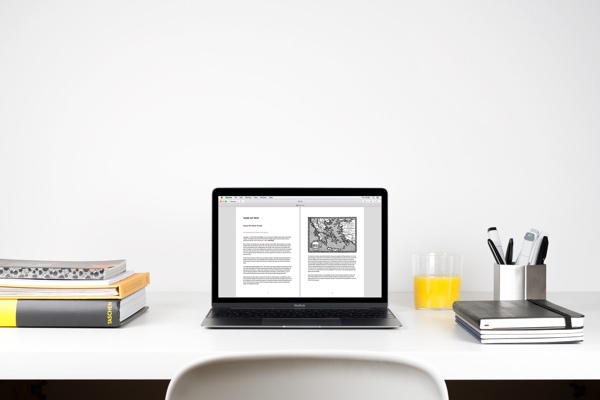
I'm aware that Ulysses has been a mainstay on MacOS for many years but just recently updated its macOS app as well as created an iOS version. Ulysses is cloud synched and backs up documents automatically to iCloud. More importantly, it manages a consistent look and feel between the desktop and mobile versions.
I find I can start a document on my iPad Pro and then continue working on it on my MacBook or iMac without have any need to adjust to where all the controls are. Ulysses is also hyper intuitive for an app that's actually quite deep. Within a few minutes I was able to tailor my writing experience so that I had a dark mode background which was ideal for typing at night.
Ulysses conveniently breaks up documents into sheets and makes them easy to organize. As someone who writes various types of documents ranging from articles, blog posts, personal correspondence and even fiction, I find Ulysses’ system easy to manage.
Whether I use Ulysses on the iPad Pro or on my MacBook, I find that it is easy to concentrate on the process of writing as I can easily switch between various ‘live’ documents in the Editor (the main typing space), and whatever I have typed is automatically backed up to iCloud.
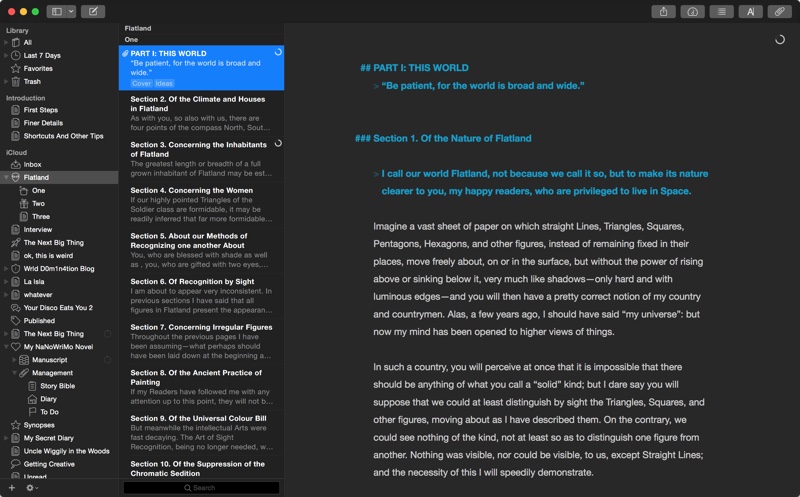
If I lose momentum, or have to switch to another sheet or document, it is right there, and I can resume work on it within seconds. No more running searches, digging through folders for the latest version of a document or even opening documents and scanning them to see if they are recent. Ulysses saves all this information and makes the documents and sheets easily available.
Ulysses gets what matters most to writers. Getting stats like word count and character information is available with one button click. Exporting to popular document formats like .doc and .docx is readily available. The only caveat I have is when posting text directly to blogging tools, the format goes awry. I have to cut from Ulysses, post to a Word document, cut from Word and then paste on Wordpress or Squarespace.
The latest update to Ulysses, which ships on August 3, makes it even easier for bloggers using Wordpress to publish directly from the application to your blog, saving a lot of time and numerous steps.
The new version also adds Dropbox support on iOS, a revamped typewriter mode, full accessibility on macOS and iOS, and much more.
Conclusion:
Simple, elegant, intuitive and extremely functional, Ulysses is the all-around writing app I wish I had started using years ago. It shines on both macOS as well as iOS devices and offers a consistent user interface and feel that few cross platform apps can approximate.
Rating: 4.5 out of 5





















Reader Comments