Quick tip: You can see songs that have been pulled from Spotify
 Tuesday, June 27, 2017 at 11:43PM
Tuesday, June 27, 2017 at 11:43PM 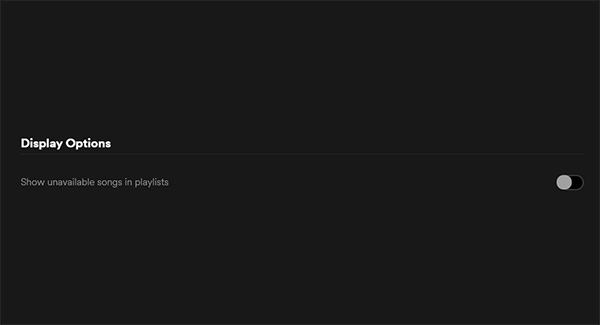
Here’s a quick tip you Spotify users might or might not know. By default the music streaming service hides the songs that have been pulled from its service. But if you want to check if a particular song is out of its roster, you can head to settings, which is located at the cog wheel on the upper right corner of Your Library section and just select Show unplayable songs/Show unavailable songs in playlists. If you’re on the desktop client, head to Edit > Preferences and then scroll down to Display Options. From there, you can see grayed out song titles. It won’t show any information if the song is coming back or why it left in the first place. But if you want to see which songs you might want to download so you can have them in your collection, this is a good thing to turn on.
Source: The Verge





















Reader Comments