This is how you can back up your Tumblr posts
 Friday, December 7, 2018 at 12:47PM
Friday, December 7, 2018 at 12:47PM 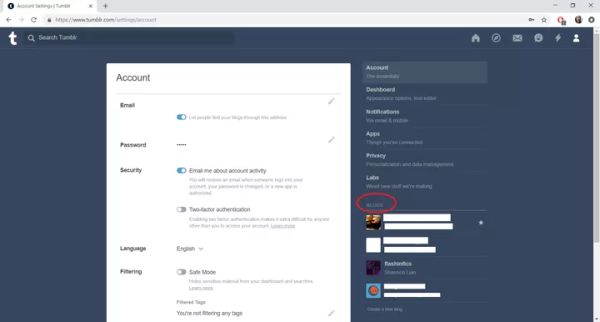
In case you haven’t heard yet, Tumblr will be removing all the adult content on its site on December 17th. Any nudity or explicit content not approved by the updated guidelines will be hidden and users won’t be able to upload any more adult content. If you want to save your posts before these get hidden, you can export your blog. And if you don’t know how to do that, we’re here to help you out.
First thing you need to do is head to your Dashboard and select your account menu. That’s the person icon on the upper right corner of the site. From there click on the Settings gear and select which blog you want to export. Since Tumblr lets you have multiple blogs on one account, you’ll have to repeat this process for each one if you want to preserve your posts.
Once you’ve selected the blog you want to export, you need to scroll all the way down that blog’s settings page to see the export feature. Tumblr will then start processing your backup but this might take a while, especially if you made many posts throughout the years.
But once it’s done, you’ll see a “Download backup” option instead of the “Backup processing” prompt. You’ll get a ZIP file you can download that contains, a media folder with photos, GIFs, audio, and more, as well as all your posts and conversations in XML format.
Tumblr users have been reporting how the company’s algorithm is sometimes flagging non-explicit content (like cute dogs, flowers, and other posts) as explicit so these might be taken down. (Granted you can contest these posts with Tumblr.) So, if you don’t want to lose any of your archive, we’d suggest you start exporting your blog now.
Source: The Verge





















Reader Comments