Ask Google Assistant to launch Stadia games on Android, Chromebooks
 Monday, May 4, 2020 at 3:20PM
Monday, May 4, 2020 at 3:20PM 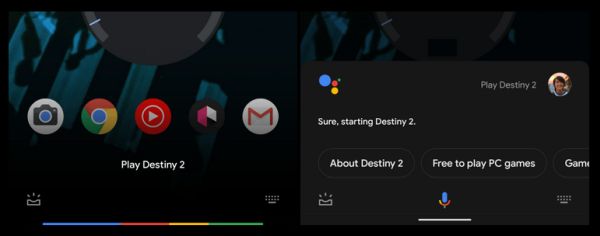
It's much easier to launch a Google Stadia games on your Android phones and Chromebooks. All you need to do is ask Google Assistant. You can say something as simple as "Play [insert game]" to have either device launch the title for you. It's easy to access on Chromebooks since all these laptops have a Search/Launcher key in place of Cap Locks so that you can launch Assistant from there. If you'd rather not have to scroll through the games you own, this method is a quick way to get to what you want. Now, if you don't own the title yet, you'll just be presented with a regular search term.
Source: 9to5Google




















Reader Comments