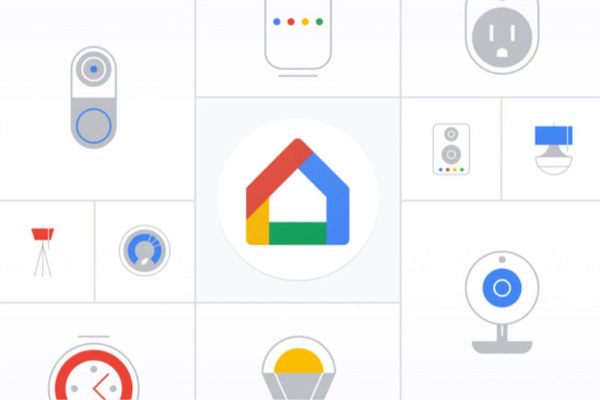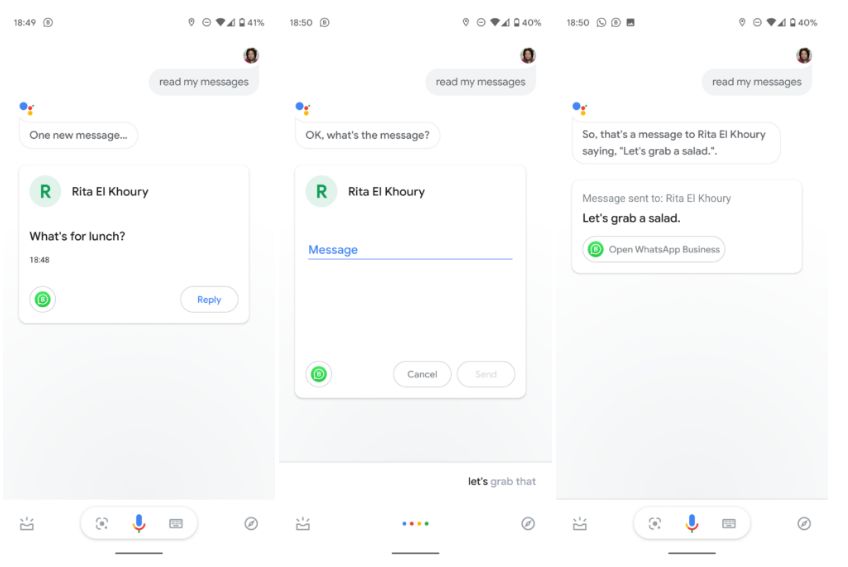Google Assistant will read a special 'Harry Potter' chapter to you for 'Back to Hogwarts'
 Saturday, August 24, 2019 at 9:55AM
Saturday, August 24, 2019 at 9:55AM 
Just in time for "Back to Hogwarts" day, Pottermore Publishing partners with Google to have its virtual assistant read a chapter of Harry Potter to you. Say, "Hey Google, tell me a Harry Potter story" to have Google Assistant read chapter six of Harry Potter and the Philosopher's Stone. The chapter is significant because it's the first time Harry boards the Hogwarts Express after getting invited to study at the famous wizarding school. In this chapter, we meet Ron, Hermione, Draco, and Neville for the first time. Basically, "it's the start of relationships that form the backbone of the Harry Potter stories."
To access the chapter, make sure you have the Google Play Books app on your Android or iOS phone. Android users already have Google Assistant. Now, if you use an iPhone, you will need to download the Google Assistant app.