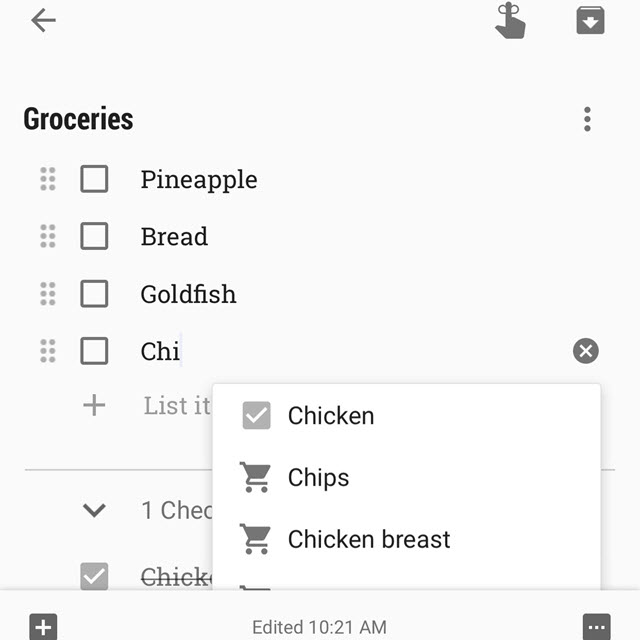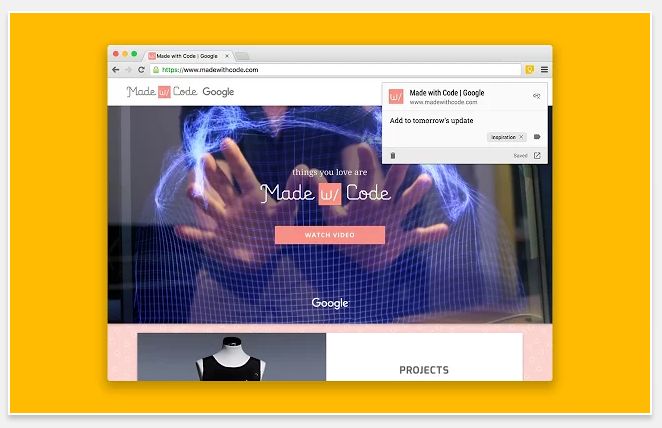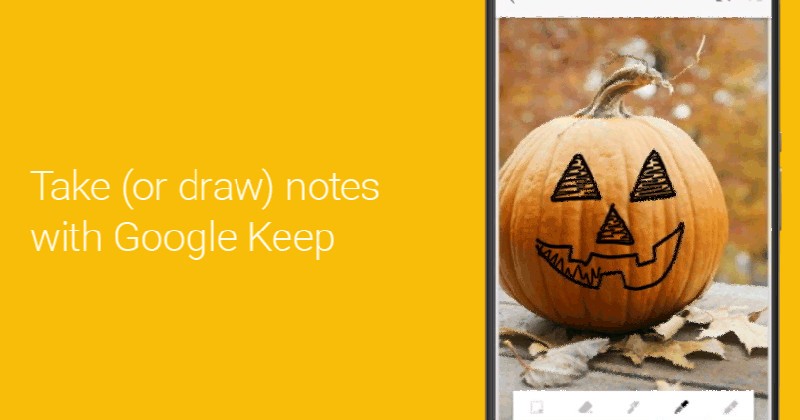Google Keep update automatically arranges notes by topic
 Wednesday, June 29, 2016 at 10:48PM
Wednesday, June 29, 2016 at 10:48PM 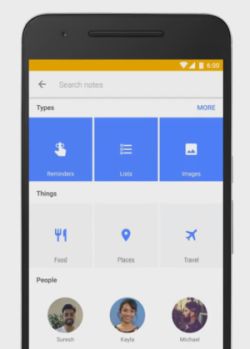
Google’s free note-taking app is getting more and more intuitive. The app now instantly arranges your notes according to topic, such as food, quotes, books, etc., and then lets you search by keyword. It’s a simple way to organize what can be a jumble of notes if you use the service religiously. It’s coming to both the iOS and Android apps as well as on the web version of Keep.
#GoogleKeep organized. Search automagically created topics like books, food and quotes for @Android, iPhones and web pic.twitter.com/wccSbThYpQ
— Google Docs (@googledocs) June 29, 2016
Source: The Verge
 Print Article
Print Article  Permalink tagged
Permalink tagged  Google Keep
Google Keep  Email Article in
Email Article in  Android,
Android,  Android apps,
Android apps,  Apple,
Apple,  Google,
Google,  Mobile,
Mobile,  News,
News,  Press release,
Press release,  app news,
app news,  iPad apps,
iPad apps,  iphone
iphone