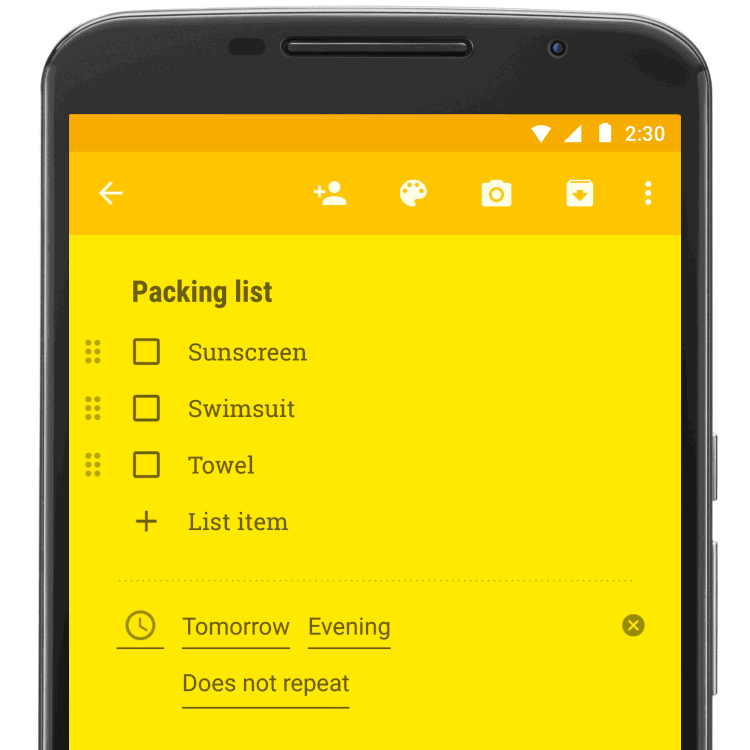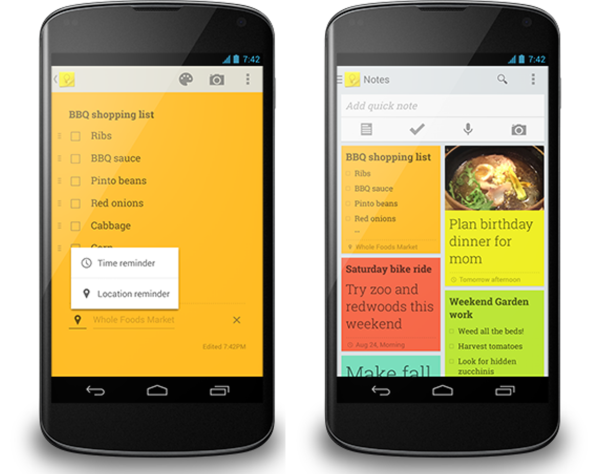Google Keep comes to iOS
 Thursday, September 24, 2015 at 9:00PM
Thursday, September 24, 2015 at 9:00PM 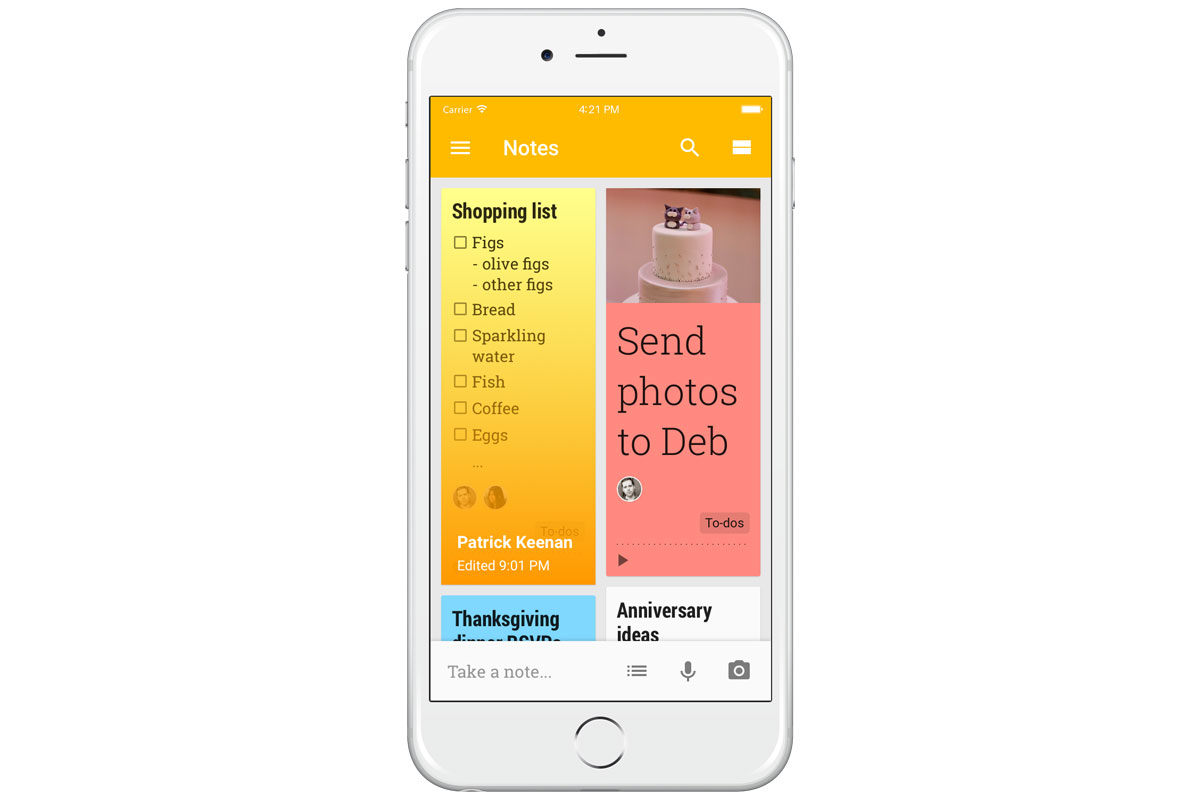
Two years following its debut on Android devices and on the web, Google Keep finally makes its way to Apple’s iOS platform. The note-taking and to-do list app from Google brings with it things like location-based reminders, shared lists, and quick search and filtering. It’s available for both the iPhone and the iPad. If you use an Android wearable with your iOS devices, it’ll work with the app, too.
Source: Engadget | Download: iTunes App Store (Free)
 Print Article
Print Article  Permalink tagged
Permalink tagged  Google Keep,
Google Keep,  to-do app
to-do app  Email Article in
Email Article in  Apple,
Apple,  Apps & Launches,
Apps & Launches,  Google,
Google,  Mobile,
Mobile,  News,
News,  iPad apps,
iPad apps,  iphone
iphone