Review: Microsoft Office 365 2013
 Wednesday, February 27, 2013 at 8:02AM
Wednesday, February 27, 2013 at 8:02AM  By Gadjo Cardenas Sevilla
By Gadjo Cardenas Sevilla
Office 365 elevates the Office Suite to a full and bona fide cloud-based subscription service that pushes Microsoft beyond the old model of software distribution to that of a Software as a Service provider. We take it for a ride on multiple devices.
As a Microsoft Office loyalist for over 20 years, I've installed the suite from a dozen floppy discs, from CDs and DVDs on both PCs and Macintosh computers.
Every couple of years, or when I purchase a new computer, it is the first suite of applications I install (followed by Adobe Creative Suite). While I have tried various substitutes and alternatives from Apple’s iWork to OpenOffice, my familiarity with Office, specially Microsoft Word, keeps me coming back and buying the suite over and over again.

For 2013, Office is a whole new ballgame. Microsoft is moving away from discs and boxes, shipping containers, trucks, storerooms and shelves and shooting for the clouds.
The applications themselves haven't changed dramatically. You still get Word, Excel, PowerPoint and Outlook but this time you're paying to rent the applications for as long as you need them. Designed around our multi-device reality as well as integrating directly with their cloud initiatives, Office 365 boldly changes the game of how software will be distributed and used going forward.
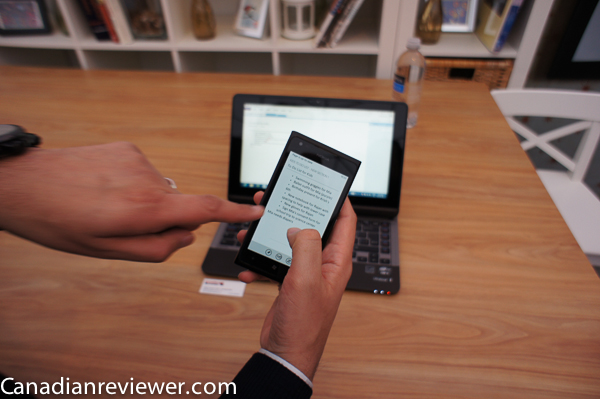
So, how does Office 365 work and how much does it cost?
Microsoft Office 365 is a breakthrough in terms of software models. The suite is still comprised of Word, Excel, PowerPoint, OneNote but now adds a huge cloud component via SkyDrive and it is now sold as a monthly or yearly subscription, not as boxed software burned on DVDs.
What’s included:
· Customers can pay an upfront annual fee (CAD $99.00 or CAD $79.00 with a PC) or pay month-to-month ($9.00 per month).
· Office Home and Student 2013: $139
· Office Home and Business 2013: $249
· Office Professional 2013: $519
· Office for Mac Home and Student 2013: $139
· Office for Mac Home and Business 2013: $249
There's also a Office 365 University subscription that is $79.99 and is good for four years (eligibility is required) and can be installed on two PCs or Macs. This is a sweet deal and sounds like the perfect solution for high school and university students.
This means you will no longer buy Microsoft Office discs and install them on each and every PC at home, you will purchase any of the different tiered subscriptions and access the applications from an PC simply by signing in with you password.

Subscribers also get a bunch of bonuses, including:
• Talk to anyone using Skype, including 60 minutes of free international calls every month to landlines in over 40 countries and to cell phones in 7 countries. (Skype account required. Excludes special, premium and non-geographic numbers.)
• Get an additional 20 GB of SkyDrive online storage for easy access and sharing of your documents.
• Office for Mac
Installation:
Microsoft Canada gave me a code on a printed card. I was able to use this code to install Office 2011 on the Mac for my MacBook Pro as well as Office 2013 on my Acer S7 notebook. Installation was fast and trouble free, I simply entered the code, chose the version of Office I wanted to install and after signing in with my Windows credentials (Outlook.com email) I was good to go.
I did have to sign in with my existing Microsoft account and noticed that this information (my account name) appeared in the upper right hand side.
You can’t install particular programs like, just Word and Excel without the rest so that’s something to consider if you have limited disc space. I checked my Skype account and saw that the 60 minutes of International calls every month were in effect and I happily discontinued my Skype subscription since the 60 minutes International calls is ideal for my needs.
Hands On:

Working on Office applications using Office 365 is almost the same as when you run it locally. All the functionality is intact plus you get the added bonus of being able to save straight to SkyDrive or to the online version of Office (for when you want to collaborate or work on files from multiple computers or tablets). You're also guaranteed to get the newest and most updated version of the software without having to endure downlaoding and installing updates, which is a time saver.
One thing users need to get used to is the idea that they can save files remotely which has its perks and challenges. The biggest benefit is that you can access the file saved on the cloud anytime from any machine. The challenge is that you are reliant on a constant connection to the Internet.
I've had Word documents open in the background but when I'd get back to them they were greyed out and generally inaccessible. There was a spinning status icon to let me know it was doing something, presumably trying to reach the server. For the duration of this event, I was unable to access or edit the document and was forced to simply close Word and restart again hoping that my data was saved.
This has happened a few times already so I need to find out if it is an issue with settings on the application or my local or Internet connection but it is something to consider since many users won't know how to deal with this if it happens to them.
It's irksome that I have to install the whole suite of apps, I don't know when was the last time I fired up Excel and it's been forever that I've voluntarily used PowerPoint. Given the choice, I'd just choose and install the apps within the suite that I really need, specially when I am managing limited storage space like on a Microsoft Surface.
Having Office 365 as a subscription makes a whole lot of sense for certain users. I have to use various machines as I move around and being able to manage my Office subscription this way is convenient. I no longer have to hunt for installer discs, seek out older machines to disable my CD key and deal with moving files along in a USB thumbdrive which can just as easily be misplaced. Subscription-based access to Office is smart, convenient and makes it possible for me to start fresh on a new Mac or PC in less than an hour simply by downloading and installing the applications. That's progress.
Rating: 4 out of 5




















Reader Comments