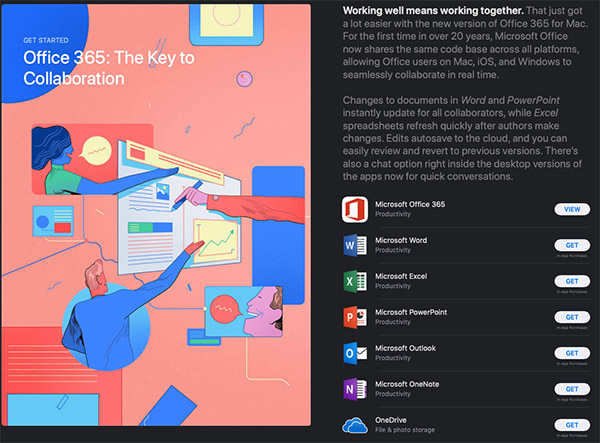Windows 7 users will get notifications from Microsoft about end of support
 Tuesday, March 12, 2019 at 3:32PM
Tuesday, March 12, 2019 at 3:32PM With Microsoft pulling support for Windows 7 on January 14, 2020, the company plans to remind send out push notifications to its users warning them about this development. End of support means Windows 7 and Office 2010 users will no longer get security updates for their machines. The company wants its users to upgrade to Windows 10 PCs and Office 365. While the push notification won't mention upgrading to Windows 10, it'll remind users that support ends in January and they will be linked to microsoft.com/windows7. The link will encourage users to upgrade or buy a newer PC.
According to Matt Barlow, CVP of Windows, “Beginning next month, if you are a Windows 7 customer, you can expect to see a notification appear on your Windows 7 PC. This is a courtesy reminder that you can expect to see a handful of times in 2019.” When they say handful, we don't exactly know how many times. But it'll only stop once Windows 7 support ends in January. We don't know what the notification will look like yet but it'll be similar to the Windows 10 upgrade notifications.
Source: The Verge