Microsoft Office 365 is now available on Apple's macOS App Store
 Thursday, January 24, 2019 at 5:49PM
Thursday, January 24, 2019 at 5:49PM 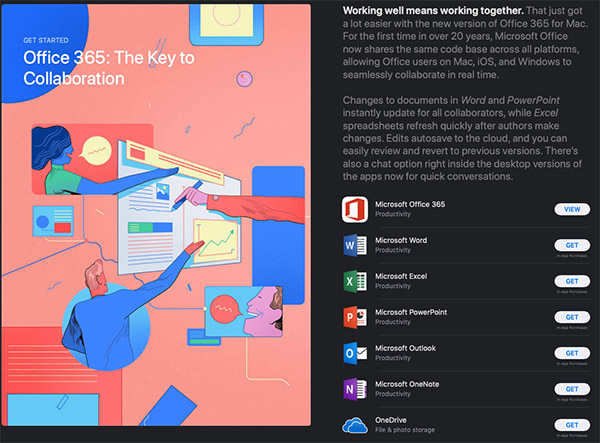
macOS users can now access Microsoft Office 365 apps and services right from their App Store.
“We are excited to welcome Microsoft Office 365 to the all new Mac App Store in macOS Mojave,” said Phil Schiller, Apple’s senior vice president of Worldwide Marketing. “Apple and Microsoft have worked together to bring great Office productivity to Mac users from the very beginning. Now, with Office 365 on the Mac App Store, it's easier than ever to get the latest and best version of Office 365 for Mac, iPad and iPhone.”
Office 365 for Mac has been designed specifically to support features that are unique to the Mac experience — features like Dark Mode and Continuity Camera in macOS, as well as the MacBook Pro Touch Bar and the Mac’s industry-leading Track Pad.
Office 365 is available for the first time on the Mac App Store, making it easier than ever for Mac users to download Word, Outlook, Excel, PowerPoint, OneNote and the whole suite of Microsoft’s popular apps. Users can also purchase a subscription for Office 365 from within the apps, so they can get up and running instantly.




















Reader Comments